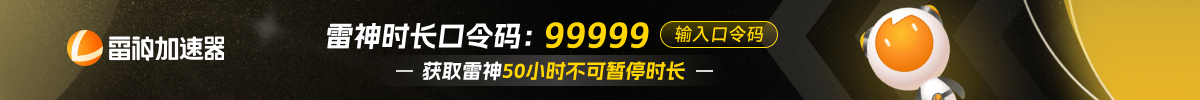How to Graffiti in CSGO?
Graffiti is one of the most fun cosmetic items in CSGO. With the graffiti system in CSGO, you get to spray some unique images on the wall to leave your mark. Here is our complete guide on how to use graffiti in CSGO.
Step-By-Step Guide on How to Graffiti in CSGO
To graffiti in CSGO, start by going into the inventory and equipping the graffiti. After that, start a match, head over to a wall or any other solid surface, press and hold the spray key (by default “T”), and then click on the fire button .
Here is a step-by-step guide that explains the process.
- Step 1: Launch CSGO and open your inventory.

- Step 2: Find a graffiti you like to equip. Right-click the graffiti and click on the “Equip Graffiti” option.

- Step 3: Go back to the home screen and start a match.

- Step 4: As you are in a match, move in front of a wall or any other solid surface, and aim at the location where you want to spray graffiti.

- Step 5: Press and hold the spray key, which is “T” by default. Keep holding the key, and you will see a preview of the graffiti.

- Step 6: Release the spray key to apply the graffiti.

Conclusion
If you want to leave your mark in a match of CSGO, you can do that with graffiti. It is quite common to apply graffiti after getting a kill. Now you also know how to graffiti in CSGO.
转载请注明出处
原文链接: /posts/how-to-graffiti-in-csgo