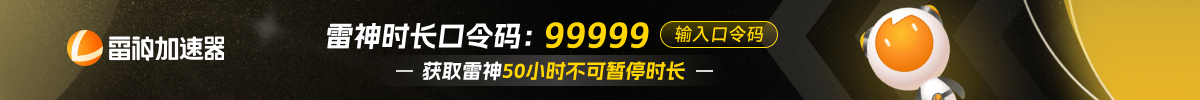The great thing about video games is that the developers have added modes where you can set the game to almost any language you like. If your CSGO is set to some other language and you want it to be in English, here is our complete guide on how to set CSGO to English.
Step-By-Step Guide on How to Set CSGO to English
To set CSGO to English, start by launching Steam. Once the Steam window has opened, go to your Steam library and right-click on Counter-Strike: Global Offensive. After that, click on properties and type -launch english in the blank space under the “LAUNCH OPTIONS” tab and close the window .
Here is a step-by-step guide that explains the process.
- Step 1: Launch the Steam client, log in to your Steam account and click the “LIBRARY” option on the top left corner of the Steam window.

- Step 2: Find Counter-Strike: Global Offensive and right-click on it.

- Step 3: Click on the “Properties” option from the pop-up menu.

- Step 4: Find the “LAUNCH OPTIONS” section and type -launch english in the blank space below it.

- Step 5: After that, click on the “CLOSE” button. Once all that is done, CSGO will be set to English.

Conclusion
While it doesn’t happen very often, you might have to deal with an issue where your CSGO got set to a language other than English. If that happened to you, you would want to change it back to English. Fortunately, now you know how to do that.